How to Customize a Gaming Chair: Make it Your Own!
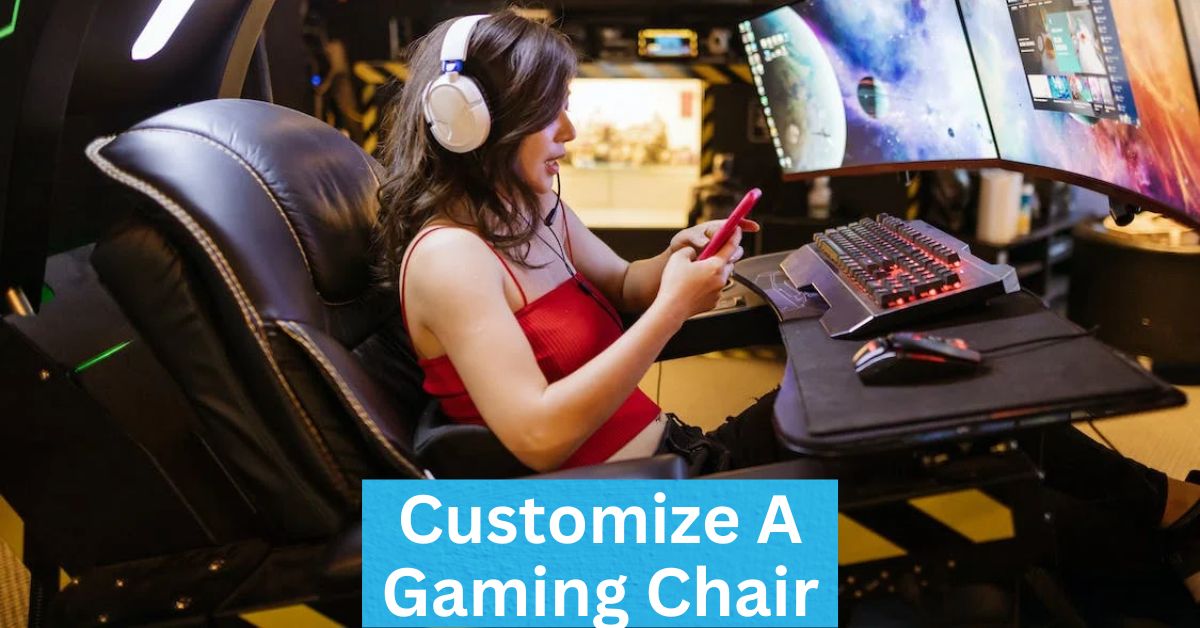
Gaming chairs are essential for any serious gamer who wants to enjoy hours of uninterrupted gameplay without feeling uncomfortable or fatigued. However, many gaming chairs look similar and lack personalization. Fortunately, there are ways to customize your gaming chair to make it more comfortable and visually appealing. In this article, we will discuss how to customize a gaming chair to suit your preferences.
KEY TAKEAWAYS
- Customizing a gaming chair can improve comfort, aesthetics, and functionality.
- The level of customization depends on your budget and the tools and materials you have available.
- Some common customization options include adding cushions, painting, replacing wheels, and attaching a footrest.
- Make sure to follow the manufacturer’s instructions for any modifications you make to your gaming chair.
- Customization can enhance your gaming experience and make your chair feel unique to you.
Contents
- 1 How to Customize a Gaming Chair
- 1.1 Assess Your Needs
- 1.2 Adjust the Height and Angle
- 1.3 Upgrade the Seat and Backrest
- 1.4 Add Lumbar and Neck Support
- 1.5 Add More Cushioning
- 1.6 Change the Color Scheme
- 1.7 Customize Armrests
- 1.8 Add Lumbar Support
- 1.9 Change Casters or Feet
- 1.10 Decorate the Chair
- 1.11 Maintain Your Customized Gaming Chair
- 2 Conclusion
- 3 FAQs
- 3.1 Can I customize any gaming chair?
- 3.2 Can I customize a pre-built gaming chair?
- 3.3 Do I need any special tools to customize my gaming chair?
- 3.4 Can I replace the wheels on my gaming chair?
- 3.5 Can I add a footrest to my gaming chair?
- 3.6 Can I customize my gaming chair without spending a lot of money?
- 3.7 Can I add more than one cushion to my gaming chair?
- 3.8 How do I know which casters to buy for my gaming chair?
How to Customize a Gaming Chair
Gaming chairs are designed to provide maximum comfort and support during long gaming sessions. However, these chairs often lack personalization options, leaving you with a generic-looking chair that may not meet your preferences or style. Customizing your gaming chair can enhance its comfort level and make it uniquely yours. Here are some steps to follow to customize your gaming chair.
Assess Your Needs
Before you begin customizing your gaming chair, it’s important to assess your needs. Ask yourself the following questions:
- Do you need more lumbar support?
- Do you need more cushioning?
- Do you prefer a specific color scheme?
- Do you need your gaming chair to be more adjustable?
Once you have identified your needs, you can begin customizing your gaming chair accordingly.
Adjust the Height and Angle
The first thing you can do to customize your gaming chair is to adjust its height and angle. Most gaming chairs have adjustable height options, allowing you to adjust the chair’s height to your liking. You can also adjust the angle of the chair’s backrest to find the most comfortable position for you.
Upgrade the Seat and Backrest
If you find your gaming chair’s seat or backrest uncomfortable, consider upgrading it. You can add a memory foam cushion to the seat to make it more comfortable. You can also replace the backrest with a different one that suits your preferences. Some backrests are designed to provide better lumbar support, which can improve your sitting posture and reduce back pain.
Add Lumbar and Neck Support
Many gaming chairs don’t provide enough lumbar and neck support, which can cause discomfort during long gaming sessions. You can customize your chair by adding lumbar and neck support pillows or cushions. These can improve your posture and reduce the risk of developing back pain.
Add More Cushioning
One of the easiest ways to customize your gaming chair is to add more cushioning. This can be achieved by adding a seat cushion, lumbar cushion, or headrest cushion. These cushions are readily available online and in retail stores. Adding extra cushioning can improve your comfort and reduce the risk of developing back pain from prolonged sitting.
Change the Color Scheme
If you’re not a fan of your gaming chair’s color scheme, you can easily change it. You can buy chair covers or upholstery fabric in the color or pattern of your choice. Alternatively, you can paint the chair yourself. Make sure to use a paint that is suitable for the material of your chair.
Customize Armrests
Armrests can be customized to suit your needs as well. You can add armrest pads or covers to improve comfort or change the shape of the armrests entirely. You can also adjust the height and angle of the armrests to suit your body type.
Add Lumbar Support
If you experience back pain while gaming, adding lumbar support to your chair can help alleviate discomfort. You can purchase lumbar cushions or pillows that are designed to fit most gaming chairs. Alternatively, you can use a rolled-up towel or small pillow as a makeshift lumbar support.
Change Casters or Feet
The casters or feet of your gaming chair can also be customized. If you prefer a smoother ride, you can replace the existing casters with rollerblade-style casters. Alternatively, you can replace the feet of your gaming chair with rubber or plastic feet for improved stability on different surfaces.
Decorate the Chair
Customizing your gaming chair isn’t just about improving its comfort level, but also about adding your personal style to it. You can decorate your chair by adding stickers, custom painting, or upholstery. You can also change the chair’s color or add LED lighting to give it a unique look.
Maintain Your Customized Gaming Chair
Once you have customized your gaming chair, it’s important to maintain it properly to ensure it lasts longer. Regularly clean your chair to prevent dust buildup, and lubricate the adjustable parts to keep them functioning smoothly. Also, avoid exposing your chair to direct sunlight or moisture, as this can damage the materials.
Conclusion
Customizing your gaming chair can be a fun and rewarding experience. By adding more cushioning, changing the color scheme, customizing armrests, adding lumbar support, and changing casters or feet, you can make your gaming chair truly your own.
Remember to assess your needs before you begin customizing and don’t go overboard with cushioning or other additions that can affect the chair’s ergonomics. With a little creativity and effort, you can make your gaming chair comfortable, visually appealing, and uniquely yours. So go ahead and start customizing your gaming chair today!
INSIDER TIP
Customizing a gaming chair is a great way to improve your gaming experience and express your personal style. When choosing the best gaming chair for you, consider factors such as comfort, adjustability, and durability to ensure that it meets your needs.
FAQs
Can I customize any gaming chair?
Yes, you can customize any gaming chair that is still in good condition.
Can I customize a pre-built gaming chair?
Yes, you can customize a pre-built gaming chair. Most of the customization options discussed in this article are applicable to pre-built chairs.
Do I need any special tools to customize my gaming chair?
It depends on the type of customization you want to do. Some customizations, like adding cushions, don’t require any special tools. However, others, like custom painting, may require special equipment.
Can I replace the wheels on my gaming chair?
Yes, you can replace the wheels on your gaming chair. Make sure to get wheels that are compatible with your chair’s base and follow the manufacturer’s instructions for installation.
Can I add a footrest to my gaming chair?
Yes, you can add a footrest to your gaming chair. There are many footrest options available that can attach to the chair or be used separately.
Can I customize my gaming chair without spending a lot of money?
Yes, there are many customization options that don’t require a lot of money. You can add cushions, decorate with stickers, or replace the armrests with adjustable ones, among other things.
Can I add more than one cushion to my gaming chair?
Yes, you can add as many cushions as you like to your gaming chair. However, be careful not to add too much cushioning as it can affect the chair’s ergonomics.
How do I know which casters to buy for my gaming chair?
You can check the specifications of your gaming chair to see which casters are compatible. If you’re unsure, contact the manufacturer or a professional for advice.






