How to Lock Your Gaming Chair for Ultimate Comfort and Stability

Gaming chairs are an essential part of any gamer’s setup, providing the comfort and support needed for long gaming sessions. However, not all gaming chairs come with a lock feature, and that can be frustrating when you’re looking to sit back and relax without the chair reclining unexpectedly. In this article, we will explore how to lock your gaming chair for ultimate comfort and stability.
Contents
- 1 Why Locking Your Gaming Chair Matters
- 2 How to Lock Your Gaming Chair
- 3 Maintaining Your Locked Gaming Chair
- 4 Conclusion
- 5 FAQs
- 5.1 1. Can I lock any gaming chair, or is this feature specific to certain models?
- 5.2 2. What if my gaming chair doesn't have a built-in locking mechanism?
- 5.3 3. Is it safe to lock the chair in a reclined position for extended periods?
- 5.4 4. Can I use the lock feature as a recliner for non-gaming purposes?
- 5.5 5. How do I find the user manual for my gaming chair model?
Why Locking Your Gaming Chair Matters
Gaming chairs are designed with ergonomic features to ensure that you can game for hours without experiencing discomfort. However, the ability to lock your gaming chair into a fixed position is crucial for several reasons:
Preventing Unwanted Reclining: Locking your gaming chair prevents sudden reclining, which can disrupt your gameplay and posture.
Maintaining the Right Angle: Locking the chair at the desired angle helps you maintain the correct posture, reducing the risk of back and neck strain.
Enhancing Comfort: With a locked chair, you can relax in a fixed position, making your gaming experience more comfortable.
Now, let’s dive into the steps on how to lock your gaming chair effectively.
How to Lock Your Gaming Chair
Step 1: Locate the Adjustment Mechanism
Most gaming chairs come with a recline adjustment mechanism that is usually located on the right side of the chair, underneath the seat.
Step 2: Sit Comfortably
Before you start adjusting the chair, sit down comfortably and find the position that suits you best.
Step 3: Locking Mechanism
Locate the locking mechanism or lever, which is usually a paddle or a button located close to the recline adjustment knob. The locking mechanism varies from chair to chair, so refer to your chair’s user manual for specific instructions.
Step 4: Lock in Place
Engage the locking mechanism by pushing the lever or pressing the button. This will lock your chair into the desired position.
Step 5: Test the Lock
Before settling in for your gaming session, test the lock to ensure that the chair is securely in place.
Step 6: Fine-Tune the Angle
Some gaming chairs allow you to fine-tune the angle even after locking. Adjust it to your preferred angle for maximum comfort.
Maintaining Your Locked Gaming Chair
Once you’ve locked your gaming chair into the desired position, it’s essential to maintain it for longevity and optimal performance. Here are a few tips:
Regular Cleaning: Clean your gaming chair regularly to remove dust and debris that can affect the locking mechanism.
Check for Wear and Tear: Inspect the locking mechanism and associated parts for any signs of wear and tear. Replace any damaged components to maintain the chair’s locking ability.
Adjust as Needed: Over time, your comfort preferences may change. Don’t hesitate to unlock and readjust the chair to suit your new preferences.
Follow Manufacturer’s Guidelines: Always follow the manufacturer’s guidelines for locking and unlocking your specific gaming chair model.
Conclusion
Locking your gaming chair is a simple yet effective way to enhance your gaming experience. It ensures that you can sit comfortably for hours on end without worrying about unexpected reclining or discomfort. Follow the steps mentioned above, and you’ll be on your way to achieving ultimate comfort and stability in your gaming chair.
Now, you can enjoy your gaming sessions to the fullest. So, go ahead, lock your gaming chair, and get ready for an immersive gaming experience.
FAQs
1. Can I lock any gaming chair, or is this feature specific to certain models?
Locking mechanisms can vary between gaming chair models. Refer to your chair’s user manual to determine if it has a locking feature.
2. What if my gaming chair doesn't have a built-in locking mechanism?
If your chair doesn’t have a locking mechanism, you can use aftermarket accessories like chair locks or straps to secure it in place.
3. Is it safe to lock the chair in a reclined position for extended periods?
It’s generally safe to lock your gaming chair in a reclined position, but it’s essential to maintain good posture and take regular breaks to prevent strain.
4. Can I use the lock feature as a recliner for non-gaming purposes?
Yes, you can use the lock feature for other activities like watching TV or reading, providing additional versatility to your gaming chair.
5. How do I find the user manual for my gaming chair model?
The user manual is usually provided with your gaming chair upon purchase. If you’ve misplaced it, you can often find digital copies on the manufacturer’s website or by contacting their customer support.